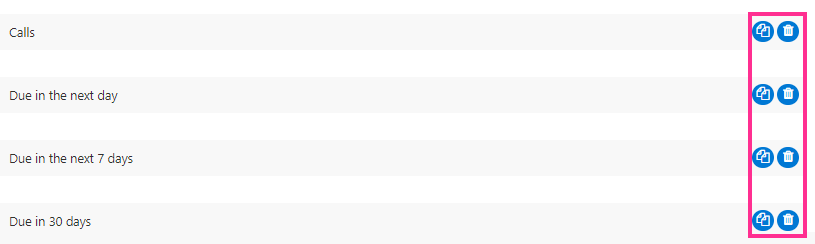You can use both default and custom filters for tasks.

Click “Add filter” and define the custom conditions. Check the “is enabled by default” box to apply the filter to the default board view.
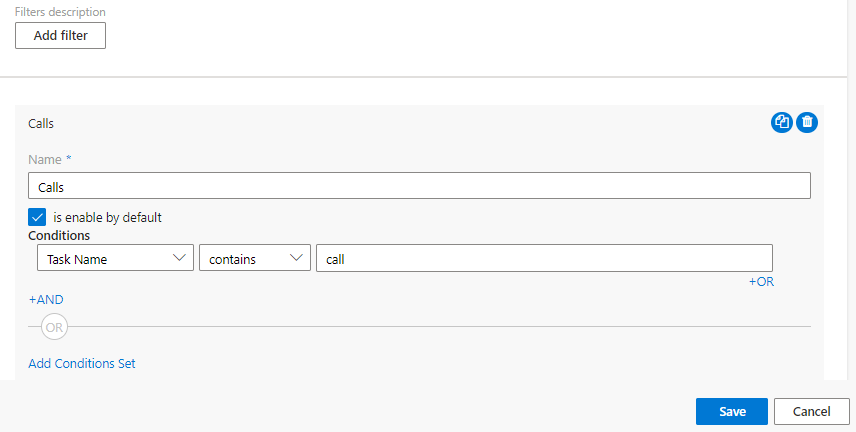
You can copy or delete a filter using the icons to the right.