Once you have added Virto SharePoint Alerts to the site page, you have to adjust the web part.
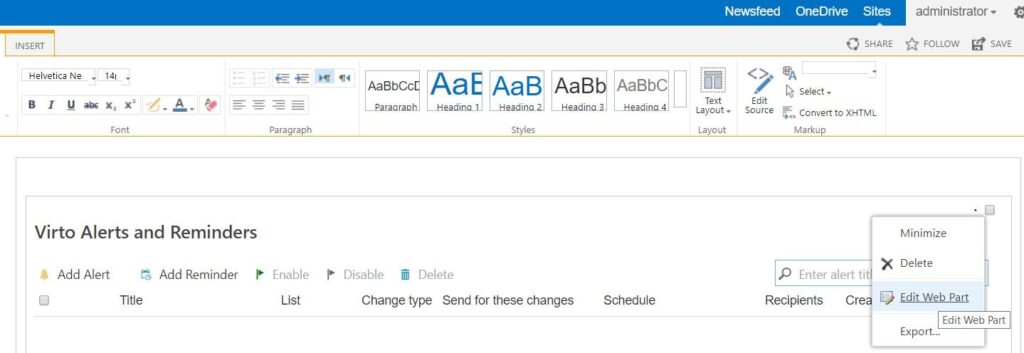
There you have to create a new communication type (smtp or sms), select user groups allowed to create alerts, and you can also define an External host path.
External host path allows users to replace the host part of the site link, item link, and item URL, that can be inserted in e-mail alert messages. This feature is usually used to provide SharePoint users logged in
from external local domain with a public host path to the SharePoint web server. For example, if you enter http://wssportal.yourcompany.com/, outside users will receive alerts with links on item but site links in their e-mail alerts will be changed from http://YourInternalServerName/ to http://wssportal.yourcompany.com/… and will be available for those outside of the network.
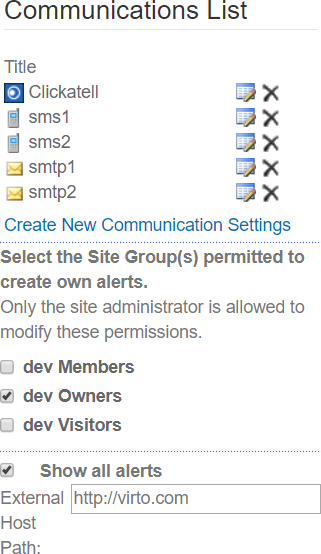
Click ”Create new communication settings” to add a new communication type. In case the global server is not adjusted, the e-mail messages can’t be sent. Please ensure the smtp server is properly adjusted and doesn’t have security restrictions, which are interrupting alert email delivery.