This activity finds a list by URL, calculates an aggregate numerical function from a numeric column for selected items in the list, and stores the result in a variable.
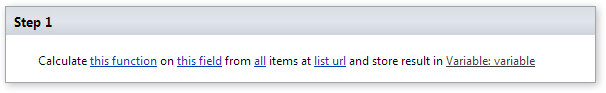
SharePoint Workflow Designer Phrase
Calculate this function on this field from all items at list URL and store result in variable.
Parameters
| Parameter | Description |
| this function | Name of the aggregate function. Available functions: Count, Sum, Avg, Min, Max, Standard Deviation, Mode. |
| this field | Optional. Numerical field on which the mathematical function will be performed. Can be specified by field display name, unique ID (GUID), or field index (int). Not required for the Count function. |
| All | Optional. List item filter. The filter string supports View Name, View ID, and CAML string (<Where>…</Where>). An empty filter returns all items. |
| list url | Full list URL Examples: http://mysharepoint/MyDocs/Shared%20Documentshttp://mysharepoint/Lists/List%20with%20Approve |
| Variable | This activity will place the function result into an output variable (Double). |
Available Functions
| Name | Description |
| Count | Total number of items. |
| Sum | The sum of items. |
| Avg | Average of values from the specified column. |
| Max | Largest non-null value in the specified column. |
| Min | Smallest non-null value in the specified column. |
| Standard Deviation | A measure of variation in a distribution of values from the specified column, equal to the square root of the arithmetic mean of the squares of the deviations from the arithmetic mean; the square root of the variance. Learn more |
| Mode | The mode is the value that occurs most frequently in a data set or probability distribution. Learn more |