Virto Calendar Update
Currently, Group Member permissions for the Group Calendar can only be managed via Exchange PowerShell.
We are adding a feature to set permissions directly in the Virto Calendar App. For example, owners and members can modify and delete events in the Outlook calendar, which may lead to accidental or unauthorized changes, creating confusion, loss of information, or disruption in the schedule. Now, in Virto Calendar, you can prohibit these actions at the interface level.
To find this setting:
- Click the cog icon in the upper right corner.
- Locate the calendar you want to modify and click on it.
- Navigate to General Settings.
- Scroll down to Exchange Settings.
- Click the cog next to the calendar for which you want to set permissions.
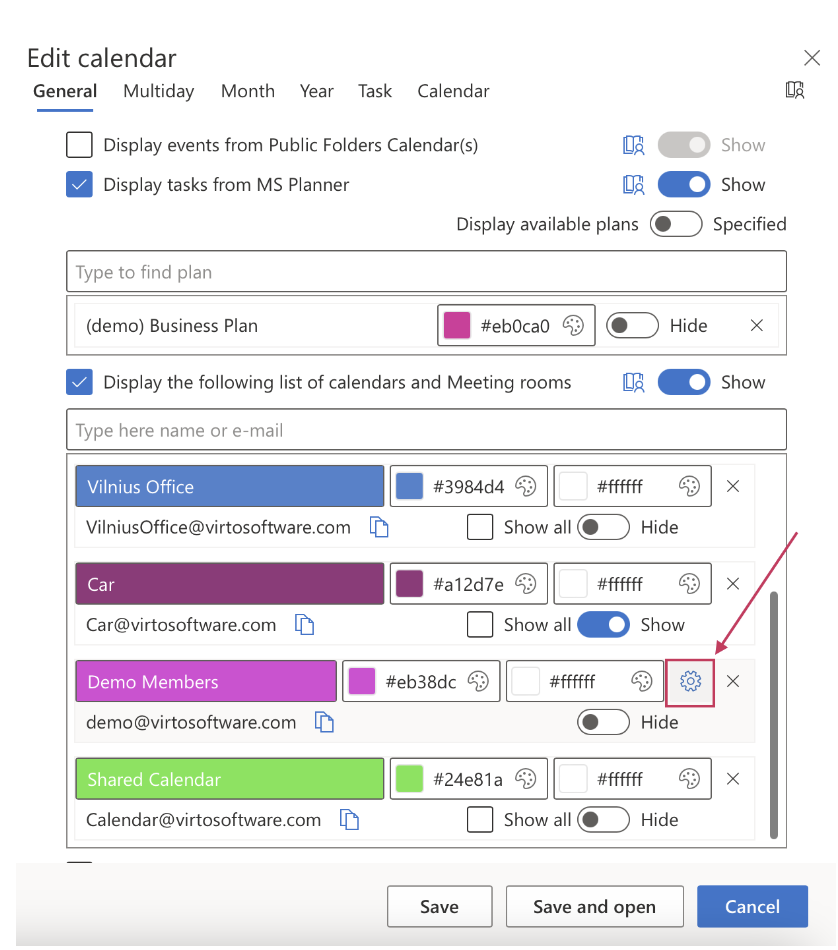
By default, all owners and members of the group are editors.
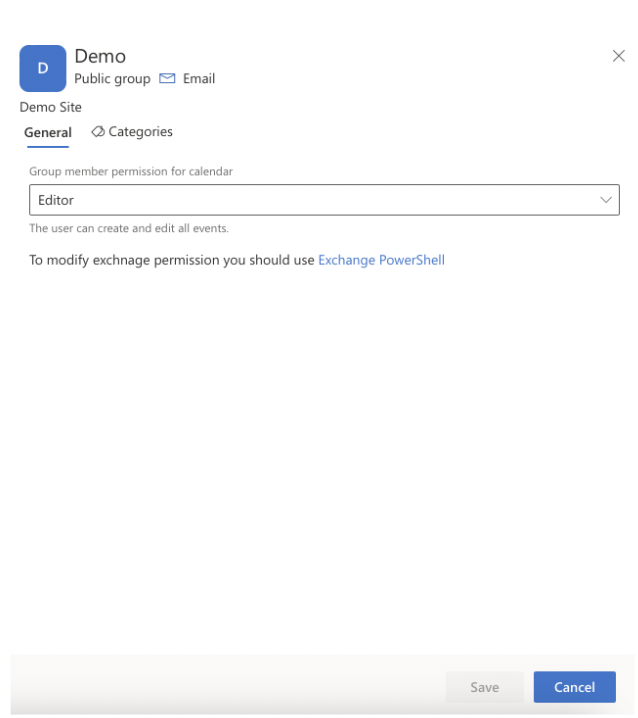
To prevent changes to events, select “Reviewer” and click the Save button.
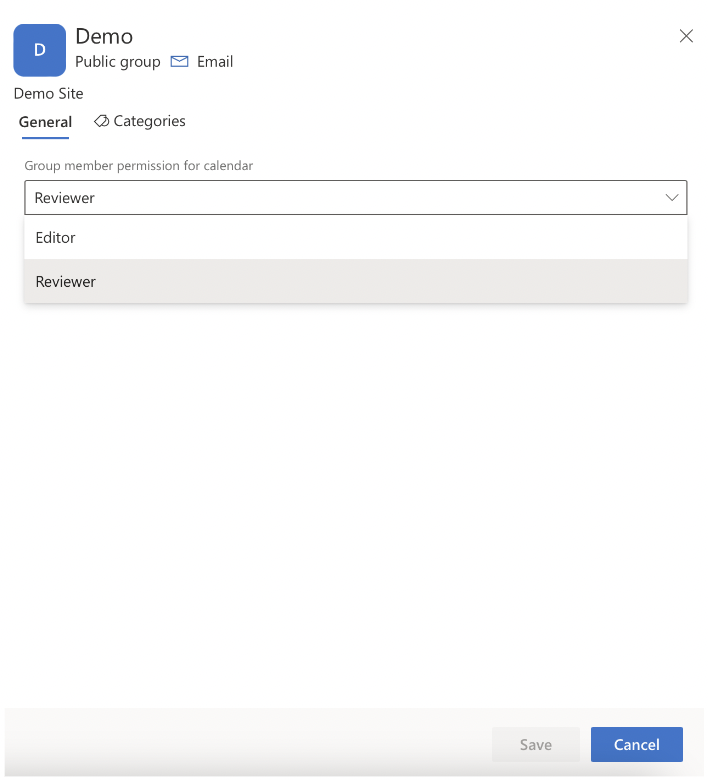
For managing Group Member permission for the group calendar at the Microsoft 365 level, please refer to your admin. You can find more information here: Exchange PowerShell.